Have you ever received a Steam gift card or code and wondered how to redeem it? You’re not alone! In this guide from Ssteamer, we’ll walk you through the entire process, ensuring you can add funds or unlock games on your Steam account with ease. Whether you’re a seasoned gamer or just starting, you’ll find everything you need to know about redeeming Steam codes right here.
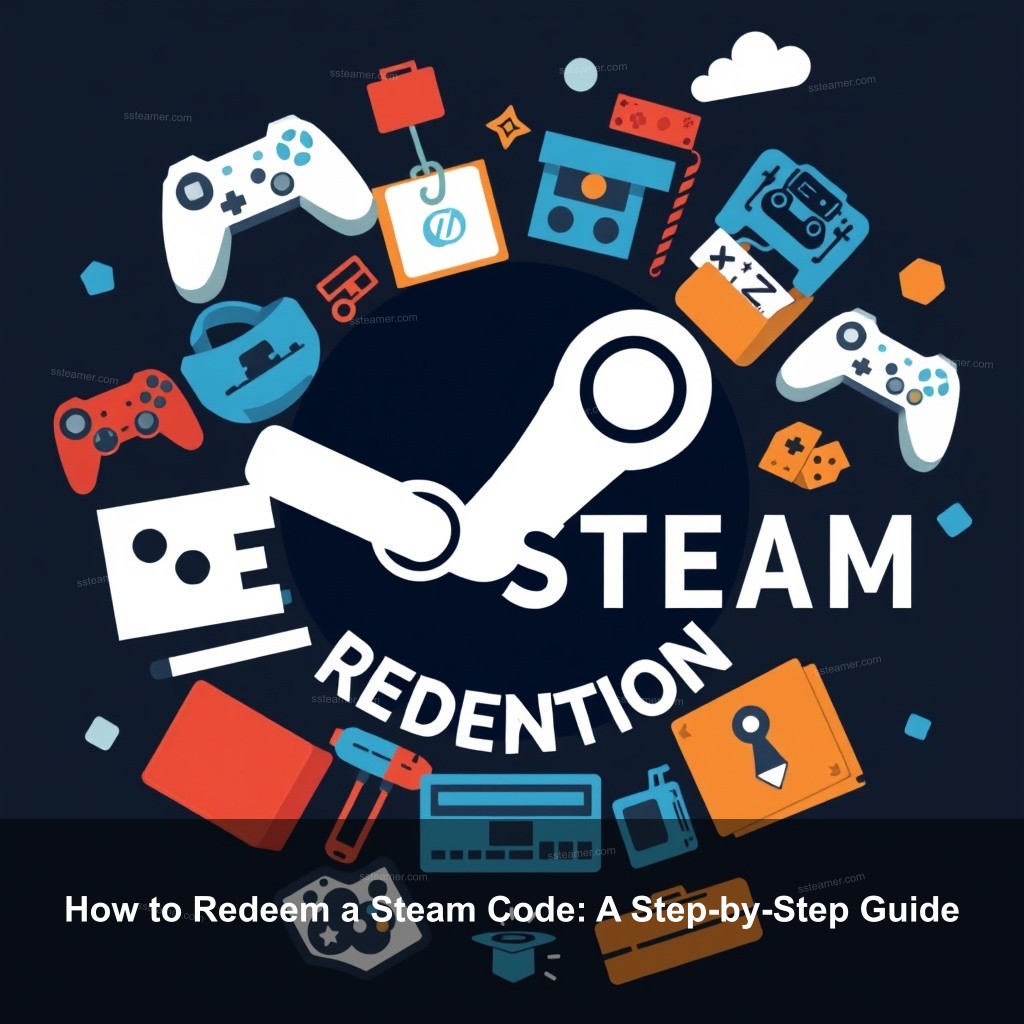
How to Redeem a Steam Code: A Step-by-Step Guide
Redeeming a Steam code is a straightforward process, but it helps to know exactly what to do. Follow this guide closely to avoid any hiccups along the way. Let’s break down the different methods available.
Understanding Steam Codes
Before we jump into how to redeem these codes, it’s essential to understand what a Steam code is. A Steam code can be a gift card code or a game key that allows you to add funds to your Steam Wallet or unlock specific games.
Here’s a quick overview of the types of codes you might encounter:
| Type of Code | Description |
|---|---|
| Wallet Codes | These codes add funds to your Steam Wallet, allowing you to purchase games and DLC. |
| Game Keys | Unlock specific games or content directly in your Steam library. |
There are generally two types of codes:
Wallet Codes: These codes are used to add funds to your Steam Wallet, which you can then spend on games and in-game purchases.
Game Keys: These unlock specific games or downloadable content directly in your Steam library.
It’s important to input these codes correctly. A small mistake can lead to an invalid code error, which can be frustrating.
Step-by-Step Redemption Process
Now that you know what Steam codes are, let’s get to the fun part—redeeming them!
First, you can redeem your code through the Steam Client. If you’re not already using it, download the Steam application from Steam’s official website.
Redeeming via the Steam Client:
- Open the Steam client and log in to your account.
- Click on ‘Games’ in the top menu, followed by ‘Redeem a Product on Steam.’
- Input your code in the box provided and follow the prompts.
If you prefer to use your web browser, visit the Steam website and log into your account. From there, navigate to your account details and follow similar steps. Don’t forget to check if your browser is up to date to avoid any issues.
Lastly, the Steam mobile app also allows code redemption. Simply open the app, sign in, and find the option to add funds or activate game keys.

Troubleshooting Issues with Steam Code Redemption
Even with the best instructions, problems can arise. Here are some common issues and how to solve them.
Common Redemption Problems
Firstly, invalid code errors are among the most frequent problems users face. If you encounter this error, double-check the code to ensure it’s entered correctly. Pay special attention to similar-looking characters, like ‘O’ and ‘0’.
The code may perhaps have previously been used. You won’t be able to activate a used code gift you received or if you inadvertently tried to use an already redeemed key once more. Under such circumstances, it is advisable to get in touch with the vendor for a replacement.
Regional limitations also can keep you from using a code. Should the code be acquired from another area, your account settings could not be compatible. Change your account settings to correspond with the code region.
Getting Help from Steam Support
See Steam Support if you keep having problems without delay. The Steam client or the website will let you get at them. As much information as you can, will help to speed the assistance process.
Managing Your Steam Codes and Wallet
Once you’ve successfully redeemed your codes, managing them effectively becomes crucial. It’s easy to let your game library turn into a chaotic mess.
Tracking Your Redeemed Codes
First, record every one of your codes. You could handle your codes using a basic note-taking tool or even a spreadsheet. This will help you to clearly see what you own and prevent any uncertainty.
Understanding your Steam Wallet balance is equally important. Regularly check your wallet to know how much you can spend and plan your purchases accordingly. For tips on how to keep your library organized, consider checking out our article on Guide to Effective Steam Library Management.
Best Practices for Using Steam Codes
One useful tip is to redeem your codes promptly. Some promotional codes can expire, so it’s best to take action as soon as you receive them. Additionally, stay informed about seasonal sales, as these can offer fantastic discounts on your favorite games.
Lastly, be sure to keep an eye on Steam’s policies. Understanding how they manage code redemption can save you from unwanted frustrations down the line.
Frequently Asked Questions about Steam Code Redemption
How long do codes last?
The validity of a Steam code can vary. Most gift cards are valid for years, but promotional codes may have shorter expiration dates. Always check the terms that come with the code.
Can I transfer codes between accounts?
Unfortunately, once a code is redeemed, it cannot be transferred to another account. Be sure you’re using the correct Steam account before redeeming.
What to do if a code doesn’t work?
If your code doesn’t work, start by double-checking for any typing errors. If everything looks good, consult Steam Support for further assistance.
Conclusion
In conclusion, redeeming a Steam code can open up a world of gaming possibilities. By following this guide, you should now feel more confident in managing and redeeming your codes effectively. For more insightful tips and tricks on gaming, make sure to visit Ssteamer regularly. Happy gaming!
